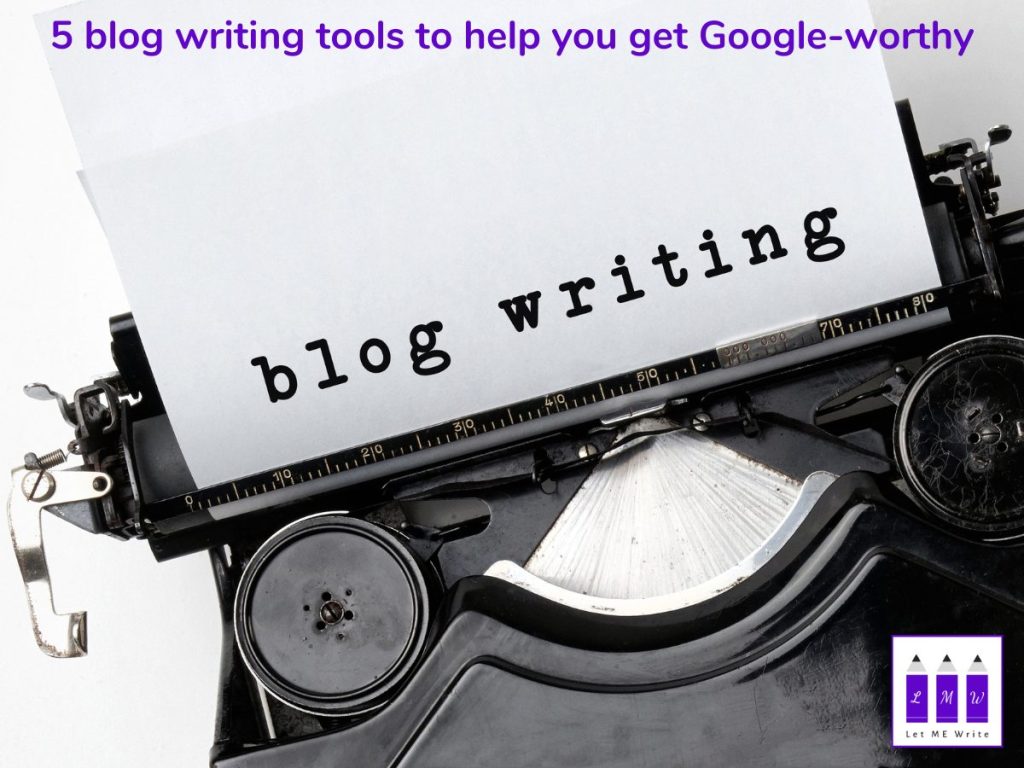Blog writing isn’t as straightforward as you might imagine. Before you sit down and knock out 500 words, it’s a good idea to work out what blog writing tools you might need. This short blog explains the 5 best blog writing tools that will help you write good content.
The 5 main steps to blog writing
1. Topic selection
2. Keyword selection
3. Content research
4. Content writing
5. Images
Topic selection
Do you know what to write about? If you are keen to increase traffic to your website, you need to be answering the questions that your audience is asking. For this you can use Google and check out the ‘People Also Ask’ section or you can look at Answer The Public which allows you to do a few free searches per day.
Keyword research
There are many keyword research tools on the market ranging from free for about 3 searches a day if you are blogging for yourself infrequently up to expensive packages aimed at large marketing agencies. I’ve tried a few and my current preference is Ubersuggest as it’s easy to use and not too pricey.
Content research
Depending on your subject matter, Google or Google Scholar are good places to start. If you are writing in a specific niche, you will get familiar with the best sources. I use a lot of finance-related websites, such as gov.uk for business finances and tax and consumer sites like moneysavingexpert.com for personal finances. Always use high-quality websites and remember to reference your information.
Content writing
Blog writing tools extend to the actual writing itself. I use Word or Google Docs depending on client preference. Grammarly is useful for identifying issues with spelling, punctuation, and grammar but be aware, it’s not always correct, so use it with caution and don’t blindly accept all its suggestions without question.
Another extremely useful blog writing tool is Rhymezone. This free-to-use site is a great dictionary, thesaurus, and much more. I don’t know what I would do without it!
Images
When it comes to image curation for blogging, there are many royalty-free options now, some of which have free-to-use stock images and others where you can take a subscription for access to lots more images. Personally, I prefer to use Canva Pro version which is a great tool to improve the graphics for your blog writing.
The cost of blog writing tools
My blog writing tool stack – Word/Google Docs, Google, Ubersuggest, Rhymezone, and Canva cost me around £400 in the first year. I took a lifetime subscription package for Ubersuggest which cost £290 and Canva was £99.
Now I only pay £4 a month for an add-on for Ubersuggest and Canva is £99 for the year so it’s very cheap to be fully equipped to write blogs for my clients. I can pay this cost back in just one blog post.
Hosting your blog
Of course, once you’ve started writing, you need somewhere to publish your blog. You could use a platform such as Medium or LinkedIn which are free of charge to use. Alternatively, you could host your blog on your website. Hosting a website is fairly straightforward now but if you aren’t techy, you can use a web hosting company to manage it all for you. Costs can vary considerably depending on the type of hosting you choose. Check out this great resource to help you choose a web hosting provider.
Blogging packages
Having regular content uploaded to your website is one of the best ways to signal to Google that your site is worthy of being ranked highly on the Search Engine Results Page
Blog writing is great fun and using these tools makes the process much simpler and quicker. For more resources on blog writing, you may be interested in:
How to write a 500-word blog quickly
99 blog titles anyone can use
I’m a curry-aholic, chocolate-loving, coffee-drinking, logophile. When I’m not writing blogs, social media content, LinkedIn profiles, case studies, or children’s books, you’ll find me travelling, planning my next overseas adventure, or kicking back at home with a good book or box set. Work with me if you want high-quality content with a no-drama approach. 100% money-back guarantee on all my services.