Gaining clients on LinkedIn isn’t hard when you follow this LinkedIn network building strategy:
- Profile – create a profile that speaks directly to your ideal client
- Network – bring more of the right people into your world
- Engagement – create conversation and build rapport
- Content – explain the benefits of what you do and allow people to know you
In this second blog in a four-part series, the focus is on growing the right LinkedIn network. It won’t matter how good your offer or content is, if you’re not reaching the right people, you won’t sell.
Building your LinkedIn network is all about finding the right people to connect with. When you are first starting on LinkedIn, it’s tempting to send connection requests to as many people as possible.
NB. LinkedIn free version currently has a connection request limit of 100 per week. At the time of writing (April 2024) there are suggestions that this may drop to c. 5-15 per month. If you want to connect with more people, you’d need to upgrade to the paid LinkedIn Premium service.
Building your LinkedIn network with the right people
However, making LinkedIn a valuable source of leads is all about building relationships with your ideal client. Get very clear on who you serve and how. You should have already done this exercise as part of creating a clear strong LinkedIn profile. For examples of strong LinkedIn headlines, see part 1 in this blog series.
Now it’s time to search for these individuals on LinkedIn and take the first step towards connecting with them and building your LinkedIn network. Initially, I would suggest following these people rather than sending a cold connection request. Some people on LinkedIn will connect with everyone, but most people need a good reason to connect. So hit the follow button and start interacting with their posts.
For an engagement strategy that helps to bring your ideal client to your inbox, read part three of this four-part series: Building your LinkedIn relationships.
Finding ideal clients to add to your LinkedIn network
Free users
The standard search functionality on desktop/laptop LinkedIn allows you to find people using a variety of search criteria including:
Search by name
If you meet someone at a networking or other event or you are introduced to someone, you can search for them directly by clicking on the Search bar and entering their name. This will bring up a list of matches and you can scroll to find the right one. You can also ask the person for their LinkedIn URL which can make it easier to find the right person.
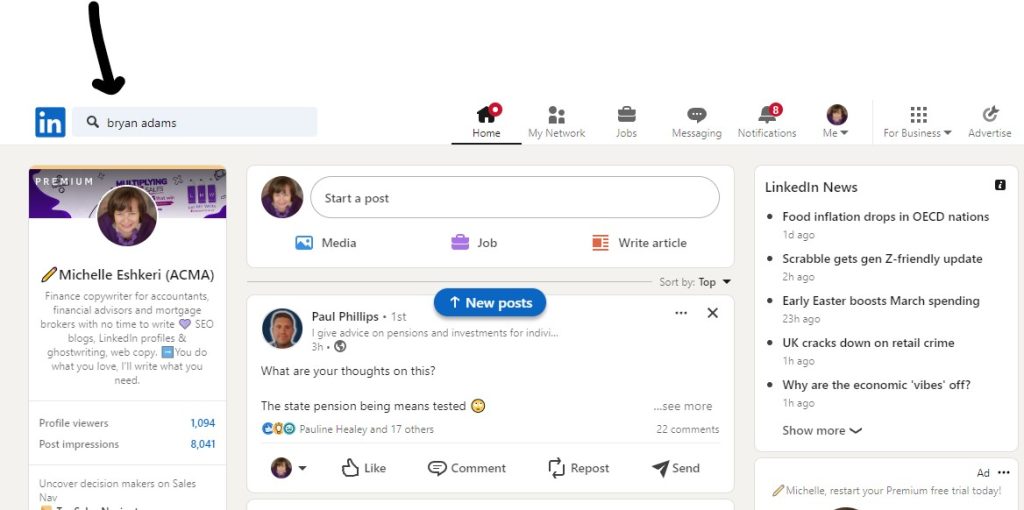
Search by role title
A great way to find your ideal client if you are looking for people in a particular industry is to search by job title. In the search bar, type ‘accountant’ or ‘CEO’ or ‘nutritionist’ to get a list of potential members to connect with.
Search by post
If you want to connect with people who are talking about the same topics as you, or who talk about the service or product you want to sell, then you can search for posts containing those words. This is a good way to bring like-minded people into your LinkedIn network.
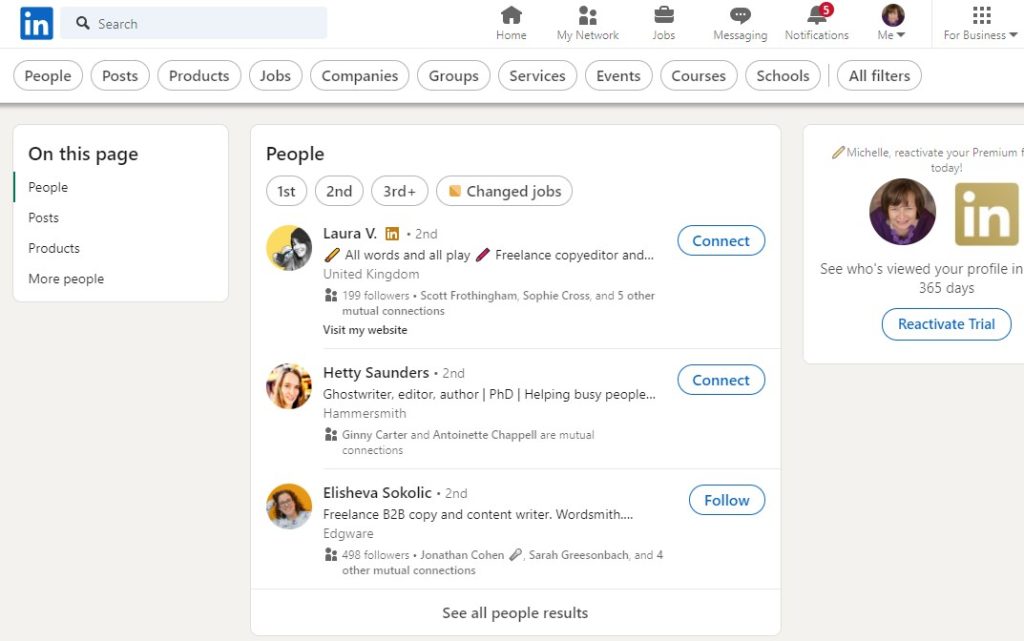
Search by company
If you are keen to connect with particular organisations, you can search by company name to find their company page and staff members.
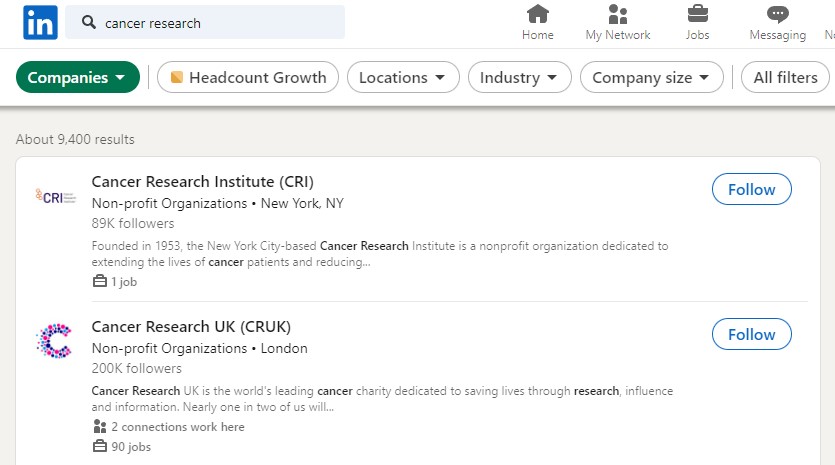
Premium users
The search functionality for Premium users has the same criteria as for free but without the connection request limits. You can also send LinkedIn emails (called Inmails) to users who are 3+ level connections which is not possible for free users.
Using Sales Navigator for the best LinkedIn network creation
For non-recruiters, the most powerful search capability is using Sales Navigator. These features enable you to drill down using more specific search criteria to pinpoint exactly the right people to connect with.
Search by company headcount, headquarters location, industry, time in role and many more attributes
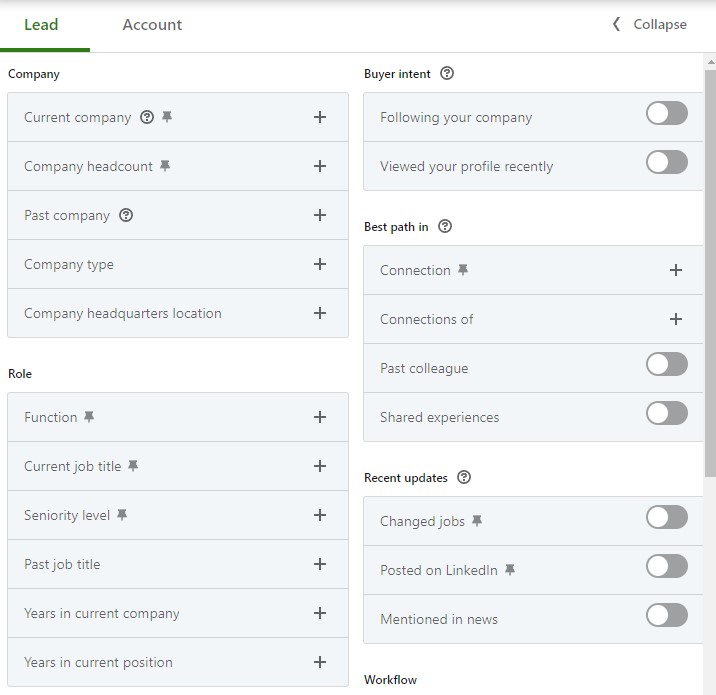
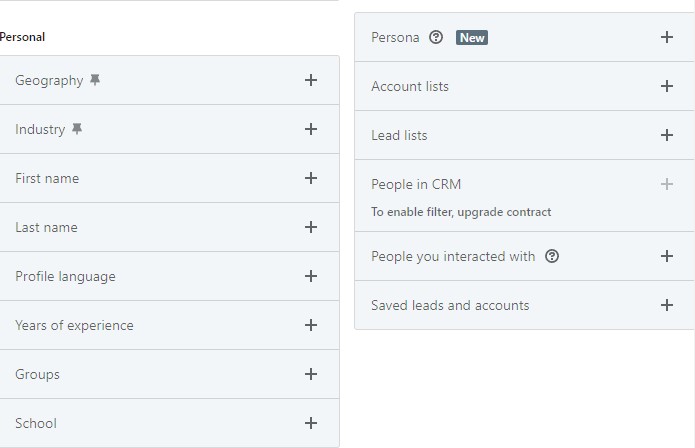
LinkedIn network building for a better overall experience
Building your LinkedIn network so that it helps you win new clients is a medium-long term marketing activity. You can’t go from zero to a huge following overnight. Be strategic about who you connect with because adding randoms who are never going to buy from you or engage with your content can dilute your brand visibility.
LinkedIn network building services
If you’re already at capacity with your marketing but keen to grow your LinkedIn community, you can get support to increase your network. Let ME Write offers a LinkedIn connection request management service for £100 per month. We’ll send out up to 400 connection requests to your ideal client and monitor your acceptance rates. For Premium users, we can offer to include a connection request message which generally increases your acceptance rate. For more information, email michelle@eshkeri.co.uk or book a short meeting today.

