SEO terminology can be a bit bewildering when you are trying to get to grips with how to optimise your website, so this blog post aims to unravel some of the mysteries. Keep this SEO glossary to hand when you are working on your website so you can quickly understand all the basics.
SEO terminology basics
Algorithms: A process or formula by which stored information is retrieved and ordered in meaningful ways.
Backlinks: Links from other websites that point to your website.
Black hat: Search engine optimization practices that violate Google’s quality guidelines.
Bounce rate: The percentage of visitors who did not visit another page or click a link on your site.
Bots: Also known as “crawlers” or “spiders,” these are what scour the Internet to find content.
Cache: A saved version of your web page.
Click-through rate: The ratio of impressions to clicks on your URLs.
Conversion rate: The ratio of visits to conversions. Conversion rate answers how many of my website visitors are taking the desire action e.g. signing up for a newsletter, clicking a buy now link etc.?
Crawling: This is what search engines do to discover your web pages.
Featured snippets: These are highlighted answer boxes that appear at the top of SERPs for organic search queries, especially common for ‘How to’ questions.
Google Analytics: A analysis tool giving in-depth metrics about your website performance and traffic.
Google My Business listing: A free listing available to local businesses.
Google Search Console: A free program provided by Google that allows site owners to monitor how their site is doing in search.
Indexing: The storing and organizing of content found during crawling.
Intent: In the context of SEO, intent refers to what users really want from the words they typed into the search bar.
Organic: Earned placement in search results, as opposed to paid advertisements.
People Also Ask boxes: A box in some SERPs featuring a list of questions related to the query and their answers.
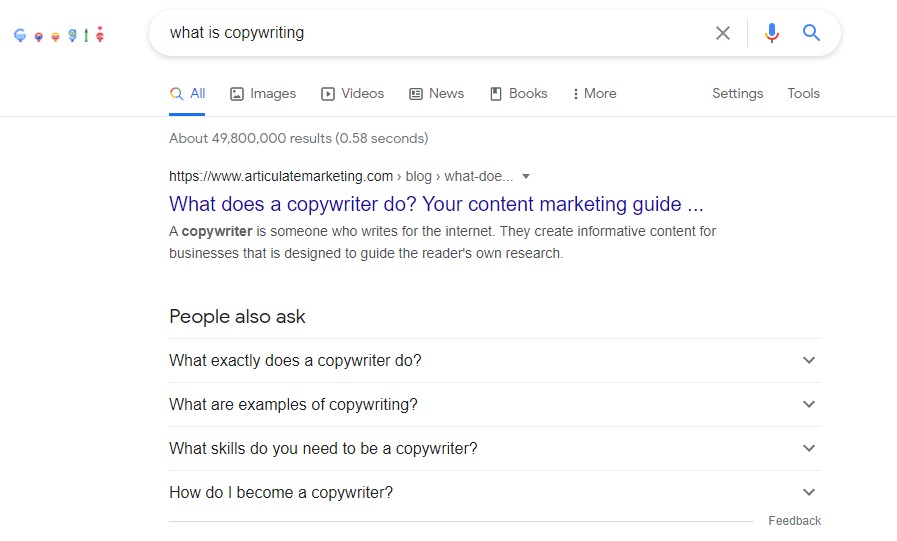
Query: Words typed into the search bar.
Ranking: Ordering search results by relevance to the query.
Search engine: An information retrieval program that searches for items in a database that match the request input by the user. Examples: Google, Bing, and Yahoo.
Search traffic: Visits sent to your websites from search engines like Google.
SERP: Search Engine Results Page — the page you see after running a search.
URL: Uniform Resource Locators are the locations or addresses for individual pieces of content on the web.
White hat: Search engine optimization practices that comply with Google’s quality guidelines.
Keyword Research basics
Ambiguous intent: Refers to a search phrase where the goal of the searcher is unclear and requires further specification.
Commercial queries: These are comparison queries where the user wants information to help inform a buying decision e.g. Nike vs Adidas latest trainers
Informational queries: Often phrased in the form of a question e.g. How do I improve my website ranking?
Keyword Difficulty: An estimate or score showing relative difficulty for a site to outrank their competitors.
Local queries: Where a user is looking for something in a specific location, such as “coffee shops near me” or “leisure centres in Barnet.”
Long-tail keywords: Longer queries, typically those containing more than three words. They are usually more specific than short-tail queries. E.g. size 6 women’s blue trainers
Navigational queries: A query in which the searcher is trying to get to a certain location, such as the Nike blog (query = “Nike blog”).
Search volume: The number of times a keyword was searched. Some tools show an estimated monthly search volume.
Transactional queries: These are queries where the user is ready to take an action, such as buy. E.g. Everyman cinema tickets Friday night James Bond
On-Page Optimisation
Alt text: Alternative text is the text that describes the images on web pages. Include your target keywords in a few of the images on each page.
Anchor text: The text that stores links to other pages.
Duplicate content: Content that is shared between domains or between multiple pages of a single domain.
External links: these are links that send your reader off your website to another related site. Ensure you only direct to good quality websites.
Geographic modifiers: Terms that describe a physical location or service area. For example, “pizza” is not geo-modified, but “pizza in Seattle” is.
Header tags: An HTML element such a H1, H2, H3 etc used to designate headings on your page.
Image compression: The act of speeding up web pages by making image file sizes smaller without degrading the image’s quality.
Image sitemap: A sitemap containing only the image URLs on a website.
Internal links: links that direct to another page on your site.
Keyword stuffing: A spammy tactic involving the overuse of important keywords and their variants in your content and links.
Meta descriptions: The short description of a webpage that shows up on the Search Engine Results Page.
Thin content: Content that adds little-to-no value to the visitor. Thin content is highlighted by Google as pages containing under 300 words.
Title tag: An HTML element that specifies the title of a web page.
Getting to grips with SEO terms
If you want more help understanding SEO terminology and managing your on-page SEO content, I’d love to chat to you about optimising your web pages and blogs.
A more advanced guide to SEO terminology can be found here.
An SEO Health check can help you pinpoint the main areas on your site that need the most attention.
Get in touch if you’d like more information – contact me via my form or email michelle@eshkeri.co.uk to book.

